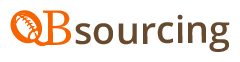When working with a dropshipping agent, it’s important to ensure two key things:
How can I obtain the product quotations, including product fees, shipping time, and shipping fees, and are there any extra service fees or expenses to consider?
What is the process for running my orders?
To begin, acquiring quotations for products is my top priority. I also need to confirm specific product specifications and want to include my own package design along with a personal thank-you card. It would be helpful to know if there are discounts for packaging multiple orders together, among any other related inquiries.
Regarding the order fulfillment process, you may also have three additional questions. Firstly, when and how the payment should be made for running the orders. Secondly, when and how the orders will be fulfilled. And thirdly, for the latter part, you might have some other concerns.
Install QBSourcing App
To begin with, if you’re operating a Shopify store, incorporating the QBSourcing app is a simple task. You can install the app and launch it from your Shopify admin panel by following the steps mentioned in the guide
Once you’ve logged in to our dashboard, you’ll notice two primary sections in the menu – the “qbproduct” area and the “my stuff”-related area. Before we delve into answering your queries, let’s take a quick look at the qbproduct database, which will further aid in comprehending our quotations.
QbProducts
Our qbproduct database is located under the first menu tab, which can be accessed by opening the channels. There are various categories available, and by clicking the “more” button, you can view all products under a specific category shown by breadcrumb navigation. The tree menu offers a hierarchical view of the full channel categories. Clicking on a product provides information such as product details, pictures, variants, price, shipping countries, and shipping fees. We offer two main shipping methods, QBStandard and QBFast, and the cost generally depends on the product’s weight. To view a product in a new browser tab, simply click on the title. This is how you can navigate through our channels and categories to explore our qbproducts.
Quotations for your products
You can use the search function to quickly find products such as diamonds. On the product list page, you can see the product’s attributes, including pictures, titles, prices, and SKUs. If you know the SKU of a specific product, you can input it to search directly. You can also search by providing URLs from AliExpress, Alibaba, Amazon or CJDropshipping. If the search is successful, you can add the product to your favorite list by clicking the “Add to My Favorite” button, and it will be listed in the “Favorite” tab. If you can’t find the product, you can post a sourcing request for free using the URL. After submitting the form, our agent will source the product and provide a quotation. If interested, you can click the “Add to My Favorite” button to add it to your list or remove it by editing and clicking the “Remove” button.
After finding QBProducts, when you post a sourcing request and receive a successful reply, you can check the details. Remember that the country you input will show the price in the list and on the detail page, you can see all the prices including shipping fees and shipping time for each country listed. If you have any detailed requirements, you can communicate with your agent using WhatsApp, Skype, text, or call. Your agent can assist you with your product specifications and package design. A good agent takes full responsibility for everything related to your products and orders, serving as your assistant.
To prepare your products, click “view my product” to see all your Shopify store products. Click “detail” to connect your Shopify product with QBProduct. Choose from your favorites or input the SKU number to connect. Your product will automatically go into your favorite list if it was successfully sourced. Choose the values and attributes and the connected column shows green, indicating that it’s ready. If you’re unsure about attributes, your agent will double check or do it for you to ensure everything is correct.
Run orders
When you receive successful replies to your sourcing requests, you can check the details on the page. Remember that prices will vary based on your country selection. You can also see prices for shipping, shipping fees, and estimated delivery times. If you have any specific requirements, communicate with your agent via WhatsApp or Skype. Your agent is like an assistant and can take responsibility for product and order details.
We process orders daily or twice a day, and they are divided into bulks that you pay for together. You can check the invoice through a link next to the bulk invoice USD. Clicking the orders button allows you to view all orders in line, invoice, and express view. Remember, once you pay the invoice, we can fulfill related orders in your Shopify store automatically using the tracking number. No matter where your product is imported from, such as AliExpress, Alibaba, or cjdropshipping, we can fulfill orders directly in your Shopify store according to your requirements.
Conclusion
To summarize, that’s all there is to working with QBsourcing as your dropshipping agent. We’ve covered how we provide quotations, manage your products, and process daily orders. Our goal is to simplify the process and make it easy and efficient for you to manage your dropshipping fulfillment. With our approach, we believe you’ll have full control of the process and can take your business to the next level.